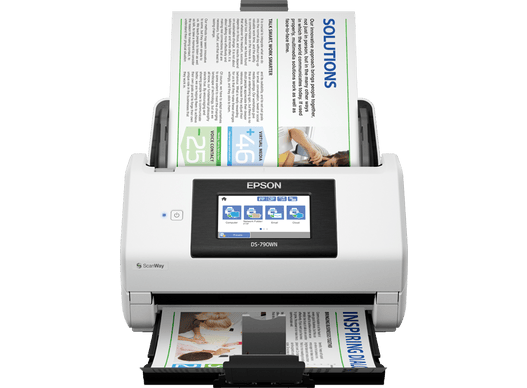Advanced authentication
Prevent unauthorised access to the scanner or use of unauthorised features with a range of authentication methods, including ID cards (card reader not included), login credentials or pin codes. For advanced security options make use of Epson’s WebConfig and Document Capture Pro Server – Authentication Edition.
ScanWay – standalone scanning
Route scanned documents directly to the right destination using the 10.9cm colour touchscreen without the need to connect to a PC. Scan direct to network and cloud folders, email addresses, or USB memory stick.
Connectivity
The Epson DS-790WN offers a variety of connectivity options, such as USB 3.0, Wi-Fi, Wi-Fi Direct and Gigabit ethernet. In addition, it supports multiple platforms, including Windows, Mac OS, iOS, Android, Chromebook and Citrix. Scan from a phone or tablet using the Epson Smart Panel app.
Reliability
With a 7000 pages-per-day duty cycle and inbuilt sensors for paper jams, double-feeding, and dirt-on-glass detection, all documents are kept safe and scanned to the highest quality.
Key Features
-
- Advanced authentication features Set-up multiple user accounts locally or remotely (supports LDAP)
- ScanWay standalone scanning Scan directly to network, cloud, email, or USB stick – no PC required
- Connectivity USB 3.0, Wi-Fi, Wi-Fi Direct, Gigabit Ethernet
- High speed Scan both sides at once up to 45ppm / 90ipm with the 100-sheet ADF
- Large built-in display 10.9cm colour touchscreen with customisable presets and layout