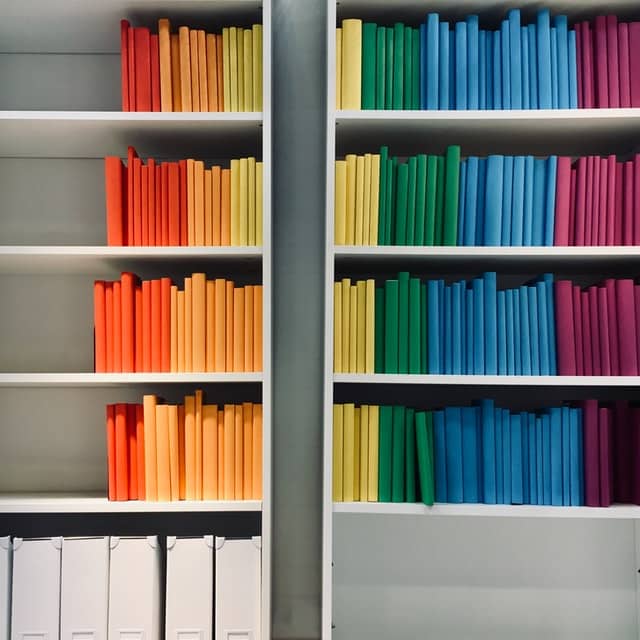When you’re thinking about how to implement digital document management for your company – or how to enhance your existing system – focusing on the fundamentals and defining your goals helps ensure success. Get a head start by putting these best practices for document management in place right away.
How to apply best practices at your company
1. Start with goals and develop key metrics
Many companies don’t take time to set goals and determine how to measure their progress. If you don’t know the reason for your document management system implementation, it’s hard to know if you’ve had success with it.
Being specific is important. Are you trying to help users find documents more quickly? Save on document storage costs? Improve collaboration? Re-engineer manual processes?
Before you implement a document management solution, determine the metrics and key performance indicators (KPIs) required to measure progress toward goals. Then, set a baseline you can benchmark against your existing system.
For example, you may discover it takes 10 minutes to process an invoice with your current system and find out it only takes two minutes after using digital document management for a month. Sharing these measurable successes with your colleagues is a powerful way to show the value of the project and encourage user adoption as you move forward.
2. Prioritise automation of simple and frequently used business processes
Automated processes reduce time and effort for employees, which ultimately reduces costs for your company. Prioritise automation efforts to focus on business-critical processes that align with your objectives. You might want to speed up order processing, improve customer service response times or integrate with an accounting system to capture more of those important early payment discounts.
Automation works well with processes that are simple or repetitive because workflow steps are a snap to define and optimise and time saved is easy to quantify. For example, a manufacturer could use document management to find the documents they need to respond faster when customers ask about details related to orders. Prior to automating this process, it could take hours for a customer to get a response. With digital document management, customers can get an automated response in minutes.
3. Improve paper-based processes instead of emulating them
Many companies make the mistake of trying to replicate paper-based processes in a digital context instead of taking the opportunity to eliminate extra steps. When you’re setting up digital processes, ask yourself why you’ve followed a certain procedure in the past and whether those actions are necessary in this new context. The experience of a state government agency is a case in point. The agency wanted to convert its purchasing approval process into a digital workflow. At first, it reproduced the paper-based process, which relied on the comptroller’s assistant to collect and route approvals at every stage. By building business rules into its document management system, the agency was able to route invoices for approval without a gatekeeper at every step.
4. Capture content close to the point of origin
Document capture that’s as close to the source as possible, saves time and improves data quality. Tools like virtual printers and electronic forms are great examples. Virtual printers let you save documents directly to your document management system without printing and scanning them first. And electronic forms let staff automatically extract data from a document, reducing manual data entry. These eforms simplify, improve and accelerate data collection. It’s also important to be able to share data with ERP, CRM or other business software. When your document management solution and other systems can “speak” to one another, retrieving data and sharing it between systems keeps business information in sync.
5. Make sure the user interface is straightforward and intuitive
You want users to get into the system, get what they need and get out with as few clicks as possible – and without unnecessary clutter on their desktops. Document management systems are designed to solve many problems, but the features shouldn’t all be displayed on every user’s screen. A good system lets administrators and users view only the elements needed to accomplish their tasks. Customising the interface to each role makes it easier for staff to do their jobs without added confusion or an overwhelming amount of irrelevant information.
6. Take advantage of the cloud
With on-premises systems applications, storage and networking technology are installed within the four walls of your company. Physical assets like servers, routers and hard drives are purchased, installed and ultimately replaced. They require expensive, time-consuming maintenance, upgrades, integrations and security monitoring.
When you opt for cloud-based document management, the service provider assumes responsibility for system upgrades and security patches. That makes it easier for businesses to scale without investing in more in-house IT resources. Cloud document management systems also work for staff on mobile devices wherever there’s an internet connection, supporting secure remote work environments and greater flexibility for teams.
7. Create consistent folder and document type structures
Of course, anywhere work capability isn’t nearly as handy if no one can find the documents they need quickly. Before you launch a new document management system, take time to consider how you want your teams to use it and what that means for folder and document type naming and indexing conventions. Set rules and policies for where information should be stored and how it should be categorised. For example, if you want to manage invoice processes, you might create a naming convention that requires invoices to be named with a format such as “clientname_invoiceno_mmddyyyydate_amount.” You’ll also want to carefully choose common index fields for document types and related document types. For example purchase orders, delivery tickets and invoices should share data fields so that they can be pulled up with one search. Once you decide on naming conventions, index fields and folder structures, implement automation and rules in your document management software to ensure people stick to using them.
8. Set up (and follow) version-control policies
Understanding what exactly has changed between document versions and ensuring users only edit the most current version is an important part of maintaining document integrity.
With version control, you can automatically save edited documents as a new version. Key Digital’s DMS version history shows the version numbers, the status, the storage date, any comments, and the name of the user who saved the document.
If version management is enabled, when you save a new version or check a document into a file cabinet, a new version number is assigned to it. In the case of manual check-in, you can select a main and sub-number, but if you’re using automatic version management, the system assigns a number. You can check out individual or multiple documents and edit them in your document tray or within a folder. Locking “checked out” documents keeps changes from being made while someone else is editing a document and maintains an accurate record of who changed what.
9. Use electronic signatures for tighter security and easier compliance
Can you prove the authenticity of a signature on a contract or vendor agreement with an e-signature? The answer is a resounding “yes.” Electronic signatures can eliminate the risk that a document has been changed, signed by an unauthorised person or is unsigned. A qualified electronic signature is usually legally binding and meets current security requirements. The document management system you choose should include electronic signature capabilities. Using digital signatures, along with automated workflow will protect your business should a legal, customer service or compliance issue arise.
10. Streamline approval workflows with automation
Document management software that includes workflow options can significantly reduce manual tasks and the time it takes to complete processes.
Consider this example: A company’s education department creates training documents that will be shared with all employees. Before each piece can be published, it must go through the following process:
- Content is outlined by subject matter experts
- A staff member in the education department creates a draft based on the outline
- The draft is reviewed by someone else for accuracy and flow
- The draft is edited by a line editor
- The final draft is sent to the creative department to add a little design flair and finalise the documents before publishing
At any point in this process, content could flow up or down the chain – the accuracy review may find the content lacking and require the document to go back to the writer for additional work, for example. The education team could use email or another manual process to send documents back and forth. But that leads to lost information, missed deadlines and potential miscommunication. A workflow built right into the document management system lets people send documents to the right people or teams with a click of the button and ensures everyone can see, at a glance, what they need to work on. Whether you’re dealing with customer orders, invoices or any other type of document-based workflow, these principles apply.
11. Request a trial
Taking software for a test run is better than any discussion of how it works in theory. A hands-on experience with our Document Management Suite is a great place to start.
Develop a better understanding of document management by uploading your own documents and using Key Digital’s “Your First Steps” guide and knowledge base documentation. Smart Document Control is a ready-to-use cloud document management system with prebuilt digital file cabinets, document storage, sharing settings and many other features.
Frequently Asked Questions About Document Management
What is document management?
Document management as an umbrella term refers to all the resources, policies and processes you have in place to store, archive, access and maintain the documents required to run your business.
How do you choose a document management system?
The way you choose a document management system depends on the goals and needs of your business. Some considerations include: Whether workflow management is included at no charge. Every company runs on processes. Automated workflow should be part of the document management offering, not a costly add-on. With workflow management, decision makers define rules on how business processes are handled in the company and assign tasks (and define substitutes in case an employee is not available). Workflow management also specifies which processes start a workflow; for example, storing an incoming invoice or other document. When processes like order management, employee onboarding and invoice approval are designed for your precise needs and automated to remove wasted time, your entire team unlocks a new pace of productivity. Integration should be possible without expensive, propriety methods. Interoperability matters. Cloud office automation is only as good as the people, processes and systems it unites. Integration should be possible through REST-based APIs. Cloud services should be able to communicate effortlessly with other cloud services and with on-premises software if needed. Proprietary methods that require significant professional services are a red flag. Cloud-based software should apply rigorous security standards to meet data privacy and information compliance mandates. Technology providers without strict separation between customer and system data, encryption along with additional security layers to protect against protocol downgrade attacks, and audit logging put your entire organisation at risk.
What does good document management look like?
Good document management should be secure, user-friendly and aligned with your business needs. Where are document management best practices applicable? Document management best practices are applicable to every process that requires organising, referencing, changing or otherwise working with documents and data.